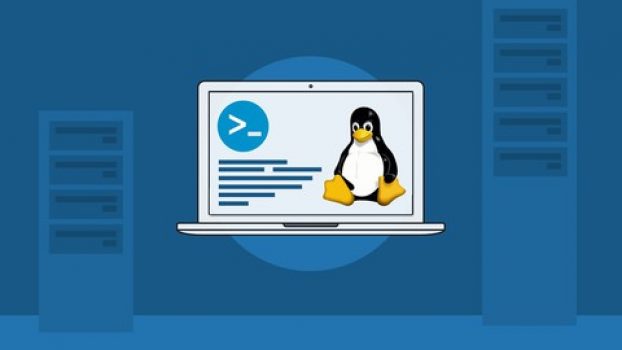Instructed by Imran Afzal
What you’ll learn
-
Linux basic system administration
-
Efficient in basic Linux command line
-
A very well understanding of how Linux works
Saturday – Basic Linux
- Understanding of Linux?
- What is Oracle Virtual Box?
- Oracle Virtual Box Installation
- Creating virtual machine
- Linux Distributions
- Linux Installation
- Download and install Putty
- Connect Linux VM via Putty
- Changing Password
- Introduction to File System
- File system structure description
- File system navigation commands
- Directory listing overview
- Creating Files and Directories
- File Permissions (chmod)
- File Ownership (chown, chgrp)
- Getting Help (man, whatis etc.)
- Adding text to file
- Pipes ( | )
- Quiz, Homework and Handouts
Sunday – Advance Linux
- File Maintenance Commands
- File Display Commands
- Filters / Text Processing Commands (cut, sort, grep, awk, uniq, wc)
- Finding System Information (uname, cat /etc/redhat-release, cat /etc/*rel*, dmidecode)
- Linux File Editors (vi text editor)
- User account management
- Switch users and Sudo access
- System utility commands (date, uptime, hostname, which, cal, bc etc.)
- Processes and schedules (systemctl, ps, top, kill, crontab and at)
- OS Maintenance Commands (shutdown, reboot, halt, init etc.)
- System Monitoring Commands (top, df, dmesg, iostat 1, netstat, free etc.)
- Shell scripting
- Basic Shell scripts
- Aliases
- Command history
- Enabling Internet in Linux VM
- Network Files and Commands (ping, ifconfig, netstat, tcpdump, networking config files)
- System Updates and Repositories (rpm and yum)
- System Run Levels
- Quiz, Homework and Handouts
Who this course is for:
- Anyone who has very limited time to learn Linux
- Anyone who wants the fastest and efficient way to learn Linux
- Anyone who is already in IT and wants to add a new skill
- Network, Storage, Database or Software engineers, developers, IT Helpdesk technicians
- Someone with no patience to spend end less hours learning a new skill
- Anyone who wants to level up his or her career
Similar Udemy Course Coupons
- 3 Days Linux Administration Course
- 75 Linux commands you ever need to work in Linux environment
- Mastering Linux: The Complete Guide to Becoming a Linux Pro