Submit Coupon
Coupons submitted must be for courses that are either free or have a coupon code that makes them 100% off. Currently, we are only publishing 100% Off coupons, all other submissions will be ignored.
Please email us your course coupon at: [email protected] or message us on Facebook page @ https://www.facebook.com/coursecouponclub
You should provide a full URL with the coupon code in format of https://www.udemy.com/your-course-title/?couponCode=CourseCouponClub
Free Course Coupon Listing
We collect the 100% Off Discount Coupon Codes from around the web and post the selected courses at our website. For a general post, we do not charge any cost. Please note that we will review your submission before consideration for posting it at our website. Your course should be interesting for our blog readers in order to be eligible for posting the course. Please make sure your courses are interesting and the discounts offered are attractive.
How Can I Register for the Course?
To register for a course on Udemy, you can follow these steps:
- Visit Udemy’s website: Go to www.udemy.com in your web browser.
- Search for the course: Use the search bar on the homepage to find the course you’re interested in.
- Select the course: Once you’ve found the course, click on its title to view more details.
- Review the course details: Read through the course description, curriculum, reviews, and instructor details to ensure it meets your needs.
- Click on “Enroll Now” or “Add to Cart”: If you’re ready to enroll, click on the “Enroll Now” button or “Add to Cart” if it’s a paid course.
- Log in or sign up: If you’re not already logged in to your Udemy account, you’ll need to do so. If you don’t have an account, you’ll need to sign up for one.
- Complete the payment process: If the course is paid, you’ll be prompted to enter your payment information to complete the enrollment.
- Access your course: Once you’ve enrolled, you’ll have access to the course materials and can start learning at your own pace.
Remember to check if there are any discounts or promotions available for the course you’re interested in, as Udemy frequently offers deals on their courses.
How to Apply Coupon Code in Udemy?
To apply a coupon code in Udemy, you can follow these steps:
Step 1: Log in to your Udemy account or create a new one if you don’t have one.
Step 2: Search for the course that you want to enroll in.
Step 3: Click on the course to go to its landing page.
Step 4: On the course landing page, you should see a button that says “Add to cart” or “Buy now.” Click on this button to proceed.
Step 5: On the checkout page, you will see a field where you can enter a coupon code. Enter the coupon code in the field.
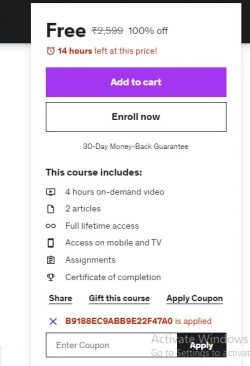
Step 6: Click on the “Apply” button next to the coupon code field.
Step 7: Once you have applied the coupon code, the discount will be reflected in the total price of the course.
Step 8: Complete the checkout process and enroll in the course.
It’s important to note that not all courses on Udemy offer coupon codes, and coupon codes may have expiration dates or usage limits. Be sure to check the terms and conditions of the coupon code before applying it to ensure that it is valid and can be used on the course you want to enroll in.
Important Note: If you buy courses here, you’ll be redirected exclusively to the Udemy website. We’re solely affiliated with Udemy, so any purchases made there should be addressed directly with their team, not ours. Please keep this in mind.
Promotion Course Listing ($5 to $20)
- One standard course post at our site
- Reposting every day to appear at the top of the category [Until Coupon Expiry]
- Pin post on all our social media channels
- Distribute the course through email to our subscribers.
We will post your course at all of our Social Media Accounts including Facebook Page and Facebook Group, Twitter, LinkedIn, etc. We will expect the Free Coupons to have an expiration date rather than having a limited number of coupons.
Once we received your course information, we will review the submissions and will post approved course coupons to the website within 24 hours.


