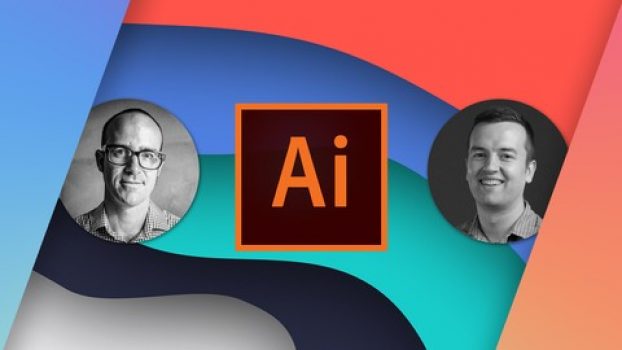What you’ll learn
-
You will be able to add Illustrator to your CV
-
You will be able to start earning money from your Illustrator Skills.
-
You will have over 30 of your own projects to add to your portfolio.
-
Feel comfortable using Adobe Illustrator to design your own graphics from scratch.
-
Navigate Adobe Illustrator CC like a pro.
-
Design your own graphics, without any experience.
-
Draw beginner to advanced shapes and icons.
-
Learn all of the key skills of Illustrator: shapes, text, masking, effects, and exporting.
-
Master advanced Illustrator tools and techniques.
-
Export your projects for print, web, or other design projects.
-
Make your ideas come to life.
-
Create your own logos.
-
Draw existing famous logos.
-
Illustrate animals.
-
Draw with paint brushes.
-
Draw with pens & pencils.
-
Create custom typography.
-
Take hand drawings and recreate them using Illustrator.
-
Create a logo badge with text that wraps around.
-
Create type that follows a curving line.
-
Put images inside of text for cool effects.
-
Create beautiful gradients and apply them to icons, text & illustrations.
-
Find the secrets to choosing color combinations for your work.
-
Create a paper cut effect.
-
Pull, push & cut text to make interesting styles.
-
Repeat patterns to create vector flowers.
-
You will redraw yourself as an illustration.
-
Create many different icons styles.
-
Build a repeating pattern to be used as wallpaper or fabric designs.
-
Find many templates for posters, stationery & UI designs to save you time.
-
You’ll build create assets like colors, patterns & drawings using the Illustrator mobile app.
- Start by understanding the Adobe Illustrator workspace and tools
- Dive into creating your own shapes & lines
- Use the pen & curvature tool to improve your designs
- Advance your graphics with strokes, pencils & brushes
- Speed up your workflow with the shape builder tool
- Align and distribute objects to create amazing backgrounds and textures
- Add and stylize text to your projects
- Create beautiful graphics with masks and compound shapes
- Get creative with effects and advanced techniques
- Understand color and how to use it like a pro
- Save & export your projects for any kind of project
Who this course is for:
- Anyone who wants to start using Illustrator in their career & get paid for their Illustrator skills.
- Newbies, amateurs, graphic designers, motion graphics artists and any creatives who want to design their own graphics from scratch.
Deal Score-1
Disclosure: This post may contain affiliate links and we may get small commission if you make a purchase. Read more about Affiliate disclosure here.